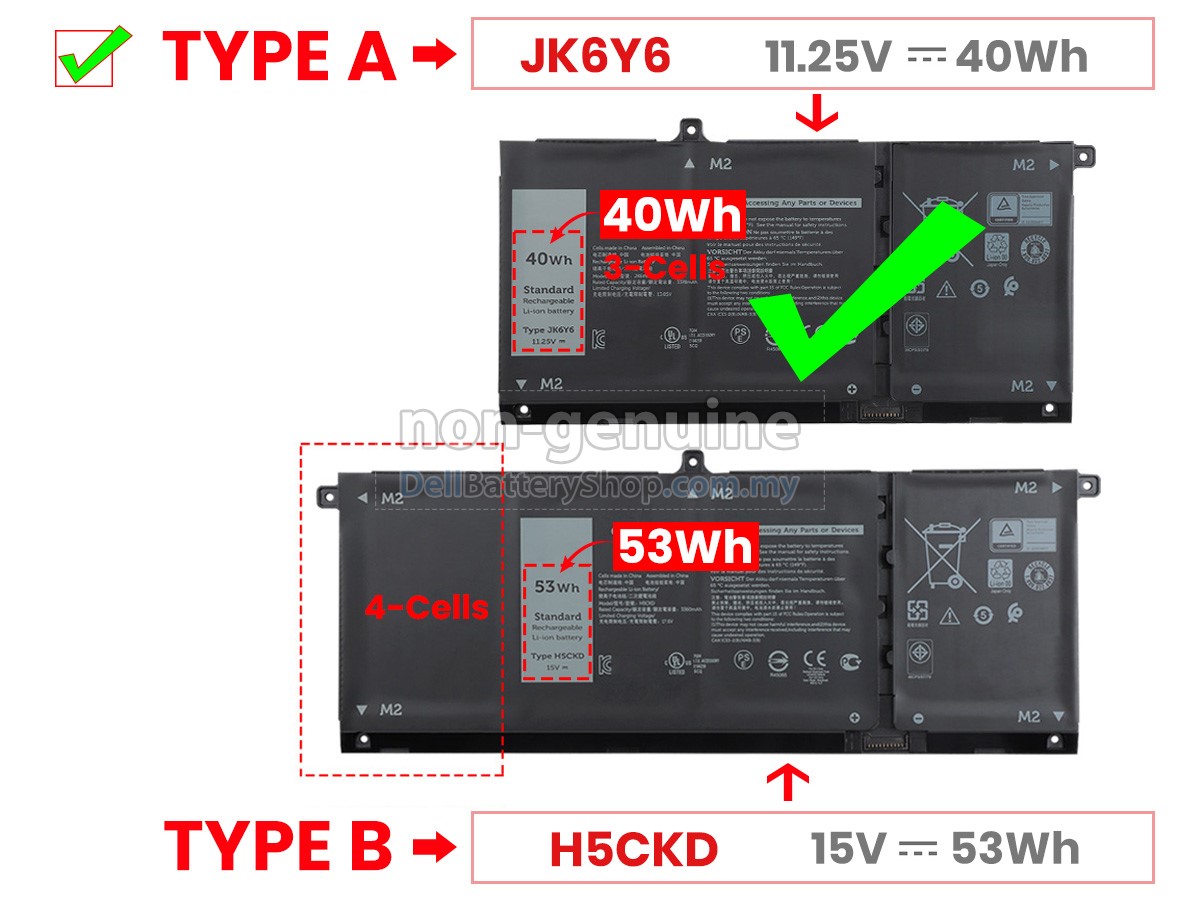Powerful Replacement Battery for Dell Inspiron 14 7405 2-IN-1
 Before placing an order please ensure your old battery is 11.25V, 40Wh 3 Cell, not is 15V, 53Wh, 4 Cell. This battery is not compatible with 15V.
Before placing an order please ensure your old battery is 11.25V, 40Wh 3 Cell, not is 15V, 53Wh, 4 Cell. This battery is not compatible with 15V.
3 cells 40WhBattery for Dell Inspiron 14 7405 2-IN-1
- SKUDMY1929
- ConditionReplacement, Brand New
- Voltage11.25V
- Capacity40Wh
- Number of Cells3 cells
- Cell TypeLi-Polymer
- ColorBlack
- Size*mm (L x W x H)
- Warranty12 months
- AvailabilityIn Stock
 Before placing an order please ensure your old battery is 15V, 53Wh, 4 Cell, not is 11.25V, 40Wh 3 Cell. This battery is not compatible with 11.25V.
Before placing an order please ensure your old battery is 15V, 53Wh, 4 Cell, not is 11.25V, 40Wh 3 Cell. This battery is not compatible with 11.25V.
4 cells 53WhBattery for Dell Inspiron 14 7405 2-IN-1
- SKUDMY1914
- ConditionReplacement, Brand New
- Voltage15V
- Capacity53Wh
- Number of Cells4 cells
- Cell TypeLi-Polymer
- ColorBlack
- Size*mm (L x W x H)
- Warranty12 months
- AvailabilityIn Stock
High Quality, Long Life, Full Compatibility
DellBatteryShop is a professional Dell battery distributor integrating R&D, production and sales. This new Dell Inspiron 14 7405 2-IN-1 Li-Polymer battery is made of grade A+ cells in high-quality, original circuit design, and high-temperature-resistant sturdy PC/ABS shell, which not only ensures the quality but also greatly improves the battery life.
Each of our Dell Inspiron 14 7405 2-IN-1 laptop batteries has passed SIRIM, CE, RoHS, UL and other certifications. Not only can it be fully compatible with your Dell laptop, but can be guaranteed in security. In addition, every replacement battery for Inspiron 14 7405 2-IN-1 will be tested before shipment. Only the products that meet the specifications can be sold by DellBatteryShop.
DellBatteryShop not only aims to sell the batteries, what is more important, we also attach great importance to customers' satisfaction. The 12-month warranty and a 30-day return and exchange service can be provided by us. Choose our Dell Inspiron 14 7405 2-IN-1 notebook replacement battery to address your worries for the future!
Professional, Fast and Reliable
Broad coverage of product
As a professional Dell laptop battery store in Malaysia, our Dell batteries cover Alienware, Inspiron, Latitude, Precision, Vostro, XPS and other series, as many as 4400 models. Would like to buy Dell batteries? Just come to DellBatteryShop!
Fast delivery
Most of the orders will be shipped within 1-2 working days, which would be delivered within 5-10 working days all over Malaysia. In addition, our battery for Inspiron 14 7405 2-IN-1 will be tested once again by technicians before shipment. In order to ensure safe delivery without damage, we will also employ anti-static bubble packaging bags, sponge cushions and hard carton.
30-day Money-back Guarantee
You can apply for a refund within 30 days from the date of delivery. If your parcel is not dispatched out, we will full refund via PayPal immediately. But if your Dell Inspiron 14 7405 2-IN-1 laptop batteries have been shipped out and delivered, in this case, you need to contact us to apply for an RMA. We will refund the amount paid after receiving the returned goods. Please note that if the battery itself fails or the wrong product we send, the return shipping cost will be responsible for us.
12-month Warranty Service
Within one year from the date of order, you can contact our customer service when your Inspiron 14 7405 2-IN-1 replacement battery occurs the issue without human damage. We will offer the repair or replacement service as appropriate after confirming. For more details, please view "Warranty Policy".
100% Safe Payment
DellBatteryShop employs HTTPS to encrypt data transmission, and your shopping process is guaranteed by PayPal, which can effectively protect your private information.Quality Assurance, Safety First
- Overvoltage Protection
- Overcurrent Protection
- Short Circuit Protection
- Overload Protection
- Overheat Protection
- Over Discharge Protection
- Overcharge Protection
- Balance of Cells
- Inspiron 14 7405 2-in-1
- Inspiron 14 5402
- Inspiron 14 5409
- Inspiron 15 5501
- Inspiron 15 5508
- Inspiron 15 5509
- Inspiron 5300
- Inspiron 5301
- Inspiron 5400 2-IN-1
- Inspiron 5401
- Inspiron 5402
- Inspiron 5405
- Inspiron 5408
- Inspiron 5409
- Inspiron 5502
- Inspiron 5509
- Inspiron 7500 2-IN-1 SILVER
- Inspiron 7506 2-IN-1 SILVER
- Latitude 3120
- Latitude 3410
- Latitude 3510
- P101F002
- P102F001
- P121G001
- P121G002
- P130G003
- Vostro 5301
- Vostro 5401
- Vostro 5402
- Vostro 5501
- Vostro 5502
| We Accept Payment Methods | |
| Paypal | Payments by Paypal, NO Paypal account required. Paypal is safe and free for buyers. |
| Credit Card | VISA, MasterCard, American Express, JCB, Diners Club, etc. |
| Google Pay |  Google Pay - Easily pay online, in-store or send money. |
| Apple Pay |  Apple Pay is easy to use and works with the Apple devices you use every day. |
| Bank Transfer |  If no payment methods above are available to you, and your order amount exceeds US$ 300, please contact our customer service to get our bank account and pay by bank transfer. |
| Note: 1. Both Paypal and DellBatteryShop.com.my use encrypted servers to process related payments, and your personal information will not be stored on our servers. 2. If you choose PayPal Express Checkout (instead of filling in the shipping address on our website to checkout), please select the CORRECT address when checking out. If the goods are not received due to incorrect PayPal address, our website is not responsible. | |
A:It depends on the situation. If you buy a built-in battery, we will give you a set of screwdrivers with the battery to facilitate the removal and installation. If you buy an external battery (installed on the back of the notebook), replacement tools are not provided.
A:Under normal circumstances, there will not be such a problem happened since all batteries have been tested by technicians. But if it occurs, please try the following methods.
1Turn off the system power, disconnect the AC adapter, and remove the battery.
2Check and ensure that it is correctly installed in the battery slot.
3Check whether there is dust or debris at the contact points, if yes, wipe it with a soft cloth.
4Install your Inspiron 14 7405 2-IN-1 battery again and connect the AC adapter.
5Please try to cycle charge and discharge at least 3 times to check if it is addressed.
6If this problem still exists, please contact customer service.
A:The laptop battery is a consumable product. In general, the general life span is 1-2 years. Therefore, is there any way to extend its life?
1Avoid completely using up the battery power. It is best to connect the AC adapter to charge as soon as possible when the battery power is below 20%.
2In the extremely overheating situation, if you are running the large-scale software or games, it is best to equip a radiator if possible, which would prevent overheat from damaging the battery.
3When you are not using your Dell notebook for a long time, it is recommended to remove your battery for Inspiron 14 7405 2-IN-1 and charge and discharge the battery at least once every three months.